Query Completion in the search box
8/23/2012SiteSeeker can give the user query suggestions right in the search field. The suggestions are based on searches made by other users, ranked by frequency and click-through rate, or by titles from indexed pages.
The query completion function provides the user with shortcuts to successful searches, which saves time and also functions as support for spelling and navigation. The suggestions guide the users to a search query which SiteSeeker knows produces results and simplifies limitation of broader searches. SiteSeeker's query completion, in contrast to ordinary autocomplete, will take into consideration not only how often users search for a specific query, but also the CTR (click-through rate) for each query.
In the latest releases of SiteSeeker, we introduce additional options to control query completion. As an editor, you can add your own suggestions in SiteSeeker Admin as well as excluding undesired suggestions. You can optionally use page titles for suggestions as well.
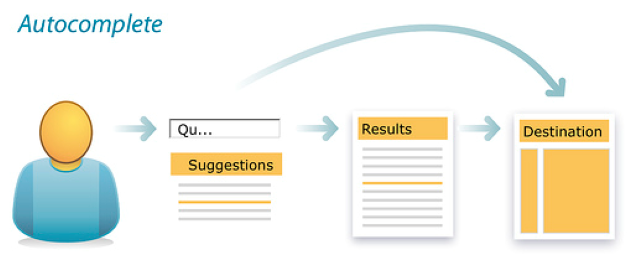 The design pattern "autocomplete" explains how the visitor uses query completion in the search box. Illustrationen from the book "Search Patterns" by Peter Morville and Jeffery Callender.
The design pattern "autocomplete" explains how the visitor uses query completion in the search box. Illustrationen from the book "Search Patterns" by Peter Morville and Jeffery Callender.
User Needs
- As a user, I want to be able to quickly perform a search
- As a user, I want to get suggestion for terms that give results
- As a user, I want to get suggestion on how to refine and narrow my search
- As a user, I would like to know which products, courses, services, etc., that the website can offer.
- As an editor, I want to be able to influence the suggestions given to users.
Solutions
Query completion is by default presented with the number of hits the search term would generate. Our recommendation is to clearly highlight the characters or words the user has already entered in the suggestion (e.g. by using a bold font)
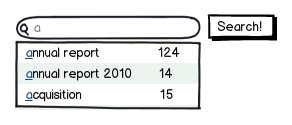
In rare cases where the information is well structured, it can be more useful to use the titles from the indexed pages as a basis for query completion..
Limitations & challenges
- When query completion is based on user behaviour, the data need to be aggregated and analysed before it can be used for suggestions.
- Since query completion is based on user data, there is a possibility that misspelled words can be displayed.
- If you are building your own client-side implementation of query completion (i.e. using HTML, JavaScript and CSS), the suggestions should be delivered instantly and the user should be able to move between the suggestions with the help of the arrow keys and select a suggestion by hitting the enter key.
Note that query completion only lists suggestions that the user can select to perform a search query. If you want to display the search results directly in the suggestion box, please contact the SiteSeeker Support for tips on how to solve this.
