How do I use search statistics to improve search results and my website?
10/31/2012The search statistics collected and presented by SiteSeeker is a powerful tool in the process of improving search and content on the website. The statistical data should be continuously reviewed since website content and user behaviour are changing over time.
Where can I find the search statistics?
You find the search statistics in SiteSeeker Admin. In SiteSeeker's search integration for EPiServer, you can in some cases see search statistics in the edit mode of EPiServer. If you are receiving strange or an excessive number of search queries in the statistics, you might need to add a robots.txt file. Additionally, make sure that the search page is implemented according to SiteSeeker's best practices for correct statistical data in order to be able to review the data over time.
Common search queries
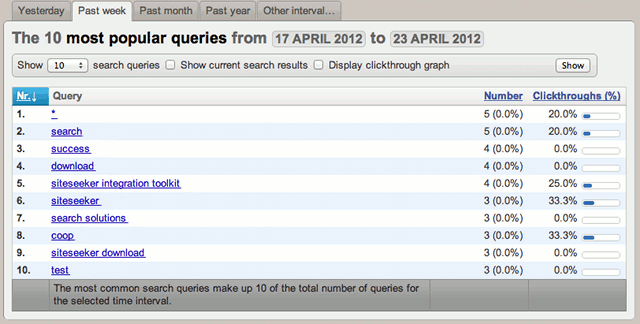
Start with the report Most popular queries Here you can choose how many search queries you want on your top list, between 10 and 500. You can also select different time intervals. As editor, you can get insight into which information is highest in demand and also to which extent the visitors are clicking on the links. You will also instantly see if there is information missing or in need of improvement.
Making sure you get search results for all common queries
If SiteSeeker doesn't find a certain web page which is relevant for a search query, the reason could be:
- There is no information, and it should not exist any, for this topic. If the information is available from another organisation or within a system which SiteSeeker has not indexed, you can help your visitors by adding a best bet which leads directly to the desired web page or site. Alternatively, you may add a best bet simply stating that there is no information available.
- There is currently no information on this topic on the website, but it should be added. Create a new page, making sure that it is accessible for SiteSeeker, in menus or by other means. The page will become searchable after the next index update, which will often be performed either in a couple of minutes or during the following night.
- There is information on the website, but it does not contain the search term. Add the search term in the web page and optionally create links with the search term in the link text, pointing to the page. You can also add synonyms in SiteSeeker Admin which will make it possible for users to find the information desired without having to know the exact wording of the page.
- There are pages or documents on the website that contain the search term, but SiteSeeker has not found them.
See the page no search result.
Make sure the search result presented is accurate and relevant
If there is information relevant to the search query, but which is not ranked at the top of the results list, please review these items:
- Make sure the web page meets general requirements in order for search engines to handle it optimally – it should have a relevant title, correct and descriptive meta information or (no meta information at all), a correct modification date, and correct settings for semantic HTML in SiteSeeker Admin.
- The next step would be to optimise the web page for search engines, and SiteSeeker specifically, to improve the ranking. You can use the search term more often and earlier in the text, and you could also make links to the web page with the search term in the link text.
- If the search results for the search query is still not satisfactory even after checking the above items, your last option is to adjust the bias settings in SiteSeeker Admin. This is something you need to be very careful about; we recommend that you contact the SiteSeeker partner first.
Check click-through rates
The search statistics will display click-through rates (CTR), i.e the percentage of users that have clicked on at least one hit for a given search query. You can also see which results they have clicked on.
A low CTR on relevant search results is not necessarily a problem. It can reflect the fact that the visitor may get enough information just by looking at the results, without having to click further. For example, searches for names often produce the relevant contact information for that person, including telephone number which people often look for in a search.
However, a low click frequency can also indicate that the information presented in the search results is not attractive and useful enough. Ensure that the web pages are well designed, and specifically have relevant titles. It is also important to help SiteSeeker to identify navigation sections, if the dynamic snippets are not perfect.
Search queries without search results
Another very useful report is Queries without hits which clearly indicates what the user has searched for but not found. Perhaps new information needs to be published, or alternatively a synonym or a best bet can help the visitor?
Do you want to learn more about search statistics?
SiteSeeker offers training where you get many practical tips on how to use the search statistics in order to improve the content on the website!
